
Tired of feeling chained to your phone, constantly waiting for that perfect moment to post an Instagram Story? We've all been there. That feeling of being perpetually "on" is a fast track to creative burnout. But what if you could reclaim your time and build a more strategic, impactful presence?
The secret? Learning how to schedule your Instagram Stories. This is where you shift from being a reactive poster to a proactive content commander.

When it comes to scheduling, you really have two main roads you can go down. You can stick with Meta's free Business Suite for some basic planning, or you can grab a dedicated third-party app to get more sophisticated, data-driven control over your content.
Imagine spending just one afternoon batch-creating a whole week's worth of killer Stories. This isn't just about saving a few hours; it’s about freeing up the mental energy you need to get truly creative and intentional with what you share.
For anyone serious about growing on Instagram, planning your content isn't just a nice-to-have—it's absolutely essential. The perks are pretty much immediate.
The data backs this up, big time. A staggering 71.9% of all brand content on Instagram now shows up in Stories. That number alone tells you how vital this format is. As SocialBee's research shows, using a scheduler is how savvy marketers maintain a powerful presence where their audience is already hanging out.
The real magic of scheduling isn't just about posting consistently; it's about transforming your content strategy from a daily chore into a powerful, data-driven engine for growth.
To really get this right, you need a tool that does more than just post for you at a set time. This is where the Trendy iOS app changes the game. It uses AI to figure out your specific audience's behavior, showing you the precise moments they're most active and ready to engage. Trendy's features, like AI-powered post time optimization and detailed performance analytics, take the guesswork out of your content calendar and turn it into a science, making sure every single Story you post gets its moment in the spotlight. Get started by downloading it from the App Store.

Alright, let's dive into the free and official way to schedule your Instagram Stories: Meta Business Suite. Think of this as your training ground. It's the place to build the foundational skill of content planning right within Instagram's own world.
Honestly, mastering this tool first is a smart move. It gives you a real appreciation for what more advanced schedulers can do later. For now, let's get your content queued up and ready to roll.
Getting started is pretty painless. Once you're in the Meta Business Suite dashboard, look for the "Create Story" button. Give that a click, and you can start uploading your media. You can add up to 10 images or videos in one go, which is perfect for batching out a longer, multi-part Story.
This is also your chance to add some of those fun, interactive elements. The editor lets you drop in text, stickers, and even polls right from your desktop. It’s a bit clunkier than the mobile app, sure, but it gets the job done.
The real win here is building the habit of planning ahead. Even using a basic tool like this shifts your mindset from reactive posting to proactive content strategy, setting you up for long-term success.
Instead of mashing the "Share Now" button, you’ll want to select "Schedule." A calendar will pop up, letting you pinpoint the exact day and time for your Story to publish. Picking the right time is everything, and you can get a head start by creating the perfect social media posting schedule with our template.
While Meta's tool is a great starting point, you'll eventually bump up against its limits. That's where AI-powered platforms like the Trendy iOS app come into play. Its content calendar and performance tracking features let you plan further ahead and dig into your specific audience data to tell you the exact best times to post. Download it on the App Store to take all the guesswork out of your strategy for maximum impact.
Look, the built-in Meta tools are fine. They get the job done. But it’s a bit like using a hand-me-down flip phone when you could have the latest smartphone. What if you could stop guessing when to post and just know?
That’s where you bring in the big guns: the Trendy iOS app.
Trendy isn't just another scheduling tool you set and forget. It's a full-blown AI content strategist that digs deep into your audience's unique behavior. It figures out the exact moments your followers are scrolling, tapping, and ready to engage. This isn't about those generic "best time to post" blog posts; this is about data-driven precision for your specific account. Frankly, it’s one of the smartest ways to use AI for social media marketing right now.
For content creators, Trendy's feature set is a game-changer. Instead of you staring at the clock, wondering if 7 PM is better than 8 PM, its AI brain kicks into gear and tells you.
Check out the kind of intel Trendy gives you. It’s all laid out so you can see exactly what’s working.
This isn’t just a bunch of numbers; it’s a roadmap showing you how to get better results.
Switching to an AI scheduler fundamentally changes how you think about posting. It stops being a chore and becomes a key part of your growth strategy. You’re no longer just tossing content out there and crossing your fingers. Every single post becomes a calculated move.
The real magic of AI scheduling is the confidence it gives you. You know, without a doubt, that every Story is being deployed at the perfect moment for maximum impact.
With the Trendy iOS app, which you can grab from the App Store, you're doing more than just saving a few minutes. You're building a more strategic, powerful Instagram presence where every single post is an opportunity to connect and grow.
https://www.youtube.com/embed/bd1gD5ys7_Y
Timing, as they say, is everything. Posting an amazing Story when your audience is asleep is like telling a great joke to an empty room. If you want to really nail how to schedule Instagram Stories, you have to stop guessing and start using data to find your "golden hour."
Sure, you can find a million articles suggesting a global ‘golden hour’ between 11 AM and 2 PM. That’s when most people are on their lunch break, mindlessly scrolling. As one study points out, posting then gives you a better shot at being first in line on your followers' feeds, which is a huge visibility win.
But here's the thing: those are just averages. Your audience is your audience. They aren’t a statistic. They might be night owls, early birds, or weekend warriors. The only way to know for sure is to look at your own data.
This is where the pros separate themselves from the amateurs. You can try to decipher Instagram's native Insights, but honestly, it can feel like trying to read tea leaves. You get some data, but turning it into a solid, actionable schedule is a whole other battle.
This is exactly why we built the Trendy iOS app. It takes all the pain out of the process.
Instead of you having to sift through analytics, Trendy’s AI does the heavy lifting. It dives deep into your follower activity patterns and spits out precise, data-backed recommendations for the best times to post, every single day of the week. No more guesswork, just your personal golden hours handed to you on a silver platter.
This infographic really captures the magic of what an AI-powered scheduler can do.
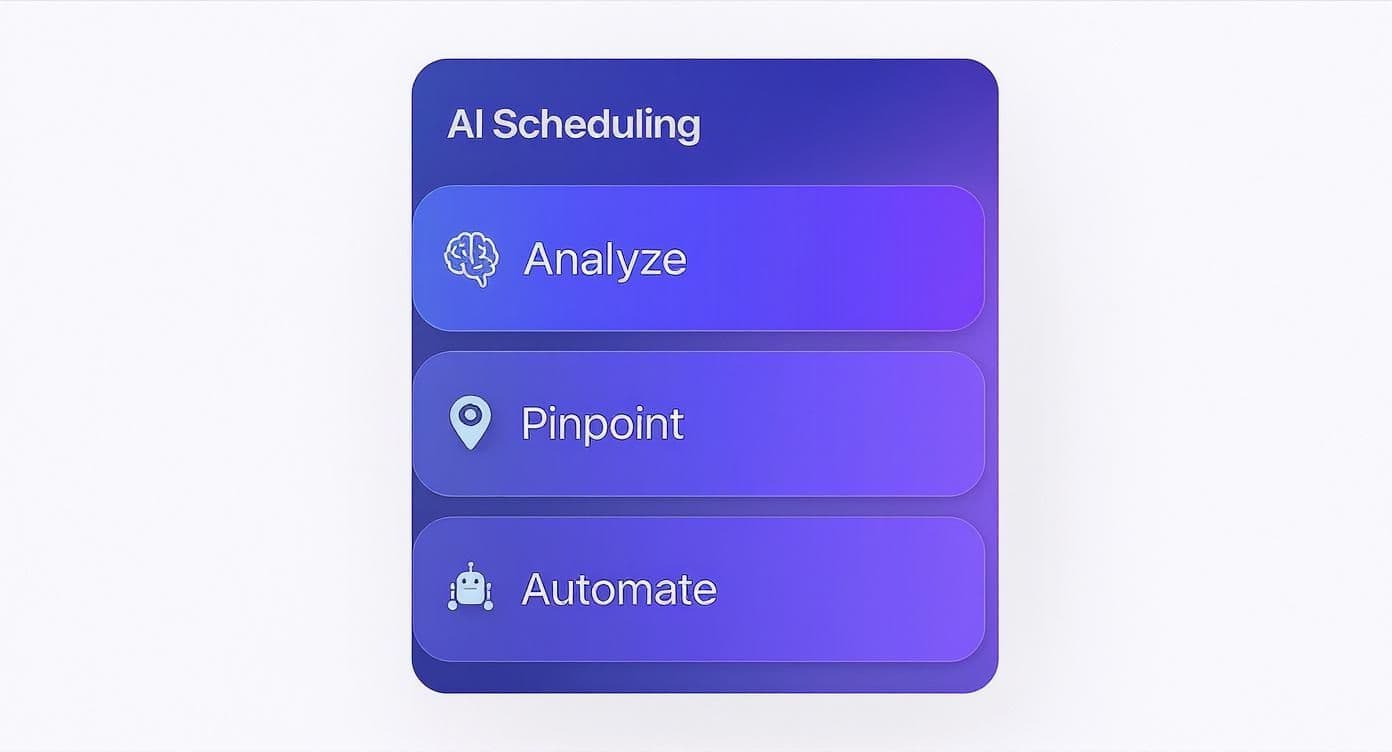
It’s all about swapping vague hunches for sharp, data-driven precision to make sure your content lands with maximum impact.
Let's be real: letting AI figure out your best posting times isn't just a time-saver. It's a strategic move to guarantee every Story you publish has the best possible shot at being seen and engaged with.
Want to go even deeper? Check out our complete guide on the best time to post on Instagram for more pro-level insights.
Ultimately, using a smart tool like Trendy, available on the App Store, ensures your perfectly crafted Stories don't just get posted—they get noticed.

Knowing how to schedule Instagram Stories is one thing, but the real trick is making that pre-planned content feel like it’s unfolding in real-time. Let's be honest, nobody wants to watch a Story that feels sterile or pre-packaged. The secret sauce is all in the interactive elements.
Even if you’re scheduling your content days in advance, you absolutely should be baking in those engagement-driving features. Think of polls, quizzes, and question boxes as your secret weapons. When someone can tap, vote, or ask a question, they're no longer just watching—they're participating. It transforms them from a passive viewer into part of the conversation.
So, what's the magic number for daily Stories? It's a bit of a balancing act. You want to stay on your followers' minds, but you don't want to be that account with a timeline that looks like a string of tiny, overwhelming dots.
Here’s the deal: posting up to five Stories a day can net you an impressive 70% viewer retention rate. But be warned, there's a sharp drop-off after the first few slides. To keep people hooked without giving them content fatigue, I've found that aiming for 5 to 7 high-quality Story slides in a single batch is the sweet spot.
The goal isn't just to post; it's to create a mini-experience. Your scheduled Stories should feel like a can't-miss daily show that your followers actually look forward to.
To really nail that spontaneous feel, you have to master visual storytelling techniques. It’s what separates a forgettable slide from an unforgettable narrative.
Ultimately, your best bet is a solid mix of content that entertains, educates, and shows a bit of your human side. This is where a tool like the Trendy iOS app comes in handy. You can map out your whole week, making sure every day brings something fresh to the table that keeps your audience tapping for more. You can grab it from the App Store and start planning your next binge-worthy Story sequence.
Alright, let's clear up a few things. You're probably raring to go, but a couple of nagging questions might be holding you back from diving headfirst into scheduling your Stories. I get it. Let's tackle those common "what ifs" so you can start planning your content with total peace of mind.
You bet. Gone are the days when scheduling meant your Stories had to be boring and static. It used to be a real pain, but thankfully, things have changed.
Both the native Meta Business Suite and smart schedulers like Trendy are built for this. You can line up your polls, quizzes, question boxes, and all those other interactive goodies before you hit "schedule." This is a game-changer because you can map out highly engaging content way ahead of time without losing that in-the-moment magic your followers love. You can download Trendy from the App Store to try it out.
This is a huge myth, and honestly, it's the opposite of what actually happens. Scheduling your content using official Meta tools or a trusted partner app has zero negative effect on your reach.
In fact, when you use an AI-powered tool like the Trendy iOS app, you’re not just posting—you’re posting smarter. It analyzes when your audience is most active and drops your Story right in that sweet spot. This can actually give your reach a serious boost by making sure more of the right people see your content the moment it goes live. Find it on the App Store.
It really comes down to the tool you're using. If you're sticking with Meta's own platform, you can typically schedule a few weeks into the future, which is great for short-term planning.
But if you’re a serious planner who likes to map things out for the long haul, a more robust app like Trendy is your best friend. Its visual content calendar feature gives you the freedom to build out your schedule as far as you want. You're in complete control of your content strategy, not the other way around. Give your long-term strategy a boost by downloading Trendy from the App Store.
Ready to stop guessing and start growing? Download Trendy and let its AI-powered insights build you a smarter, more impactful content strategy today. Find it on the App Store.