
Feeling the content creation burnout? You're not alone. The relentless demand for fresh, engaging posts, videos, and articles can drain even the most inspired creator. But what if you had a co-pilot, an assistant that could brainstorm viral ideas, write killer copy, and even generate stunning visuals in seconds?
Welcome to the world of ai content creation tools. These aren't just clunky robots spitting out generic text anymore. We're talking sophisticated platforms with trendy features that can predict the next big TikTok trend, create custom brand voices, and edit videos like a seasoned pro. To fully grasp the power behind these transformations, it's beneficial to read a practical explainer on what is generative AI, the technology creating entirely new content.
In this ultimate guide, we’re cutting through the hype to give you a side-by-side breakdown of the 12 best tools that actually deliver. We'll dive deep into the specific features, pricing, real-world pros and cons, and ideal use cases for each platform. With direct links and screenshots, you'll find the perfect AI partner to supercharge your workflow and reclaim your creative spark. Let's get started.
Best for: Data-Driven Social Media Growth Price: Currently in beta (pricing not public)
Trendy isn't just another AI content creation tool; it’s a dedicated social media growth strategist packed into a sleek, intuitive platform. It moves beyond generic suggestions by securely connecting to your TikTok and Instagram accounts, analyzing your specific niche, audience engagement patterns, and past performance. The result is a hyper-personalized weekly content plan that feels less like AI and more like a seasoned marketing consultant. It eliminates the guesswork, telling you exactly what to post, when to post it, and why it's likely to perform well.
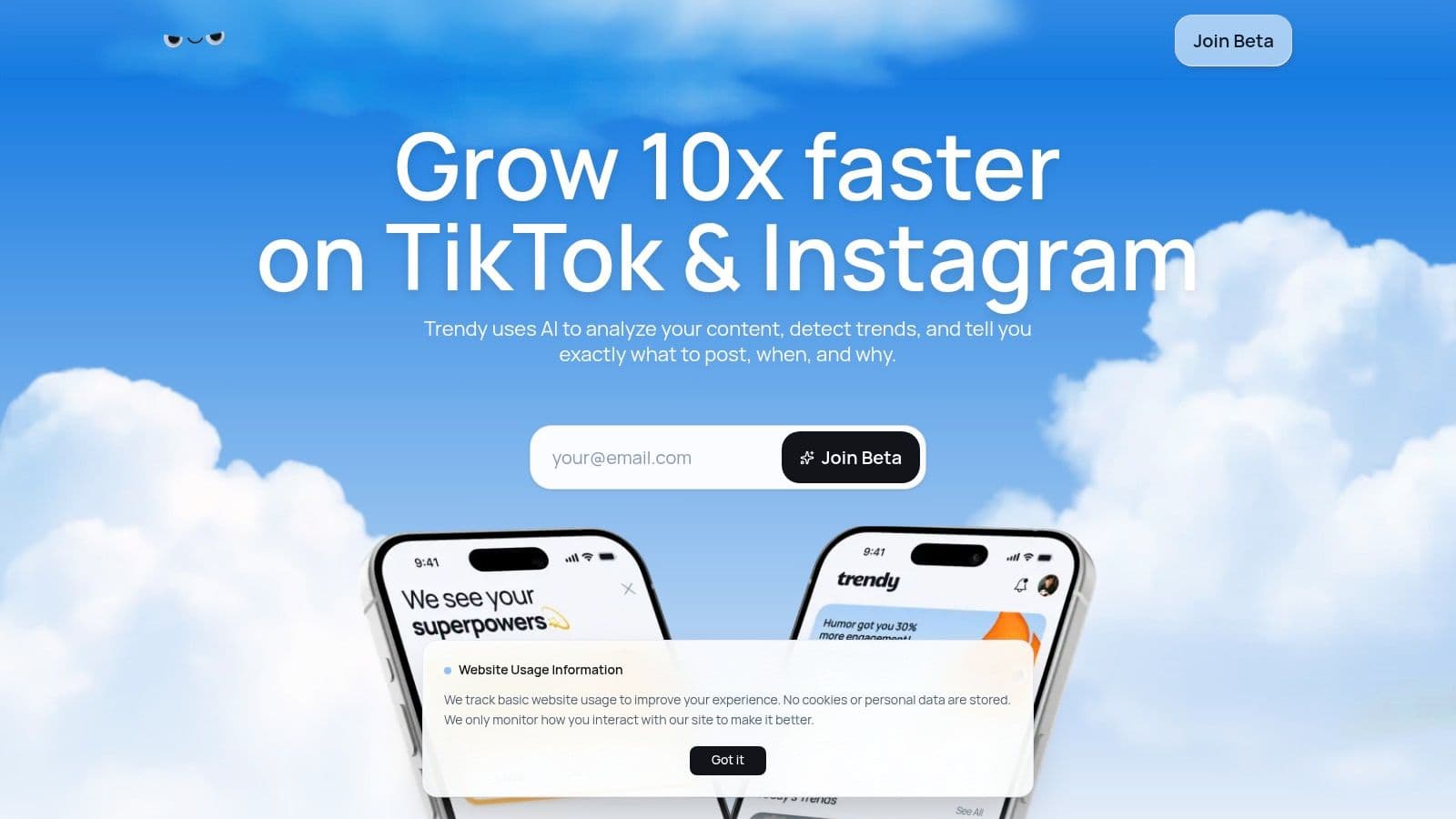
This platform excels at transforming raw data into actionable creative direction. Instead of just churning out text, Trendy identifies emerging sounds, formats, and hashtags that are gaining traction within your niche, giving you a critical edge. Its weekly plans are a game-changer for busy creators, providing a clear roadmap with post ideas, viral hook suggestions, and optimal publishing times.
Because Trendy is currently in beta, public pricing information is not yet available. Its powerful analytics require you to connect your social media accounts, so be sure to review its privacy policy. The platform is also laser-focused on TikTok and Instagram, so creators needing a multi-platform solution for YouTube, X (formerly Twitter), or Facebook will have to look elsewhere.
Despite these limitations, Trendy stands out as one of the most sophisticated ai content creation tools for social media, offering a strategic depth that generic content generators simply can’t match.
Let's be real, you've heard of this one. ChatGPT is the undisputed heavyweight champion of the AI world, the tool that kicked off the current craze. Think of it less as a specialized tool and more as a general-purpose AI canvas. It’s your brainstorming partner, first-draft-inator, and idea-refining machine all rolled into one chat window. For content creators, this is ground zero for everything from scripting a TikTok series to outlining a week's worth of Instagram posts.
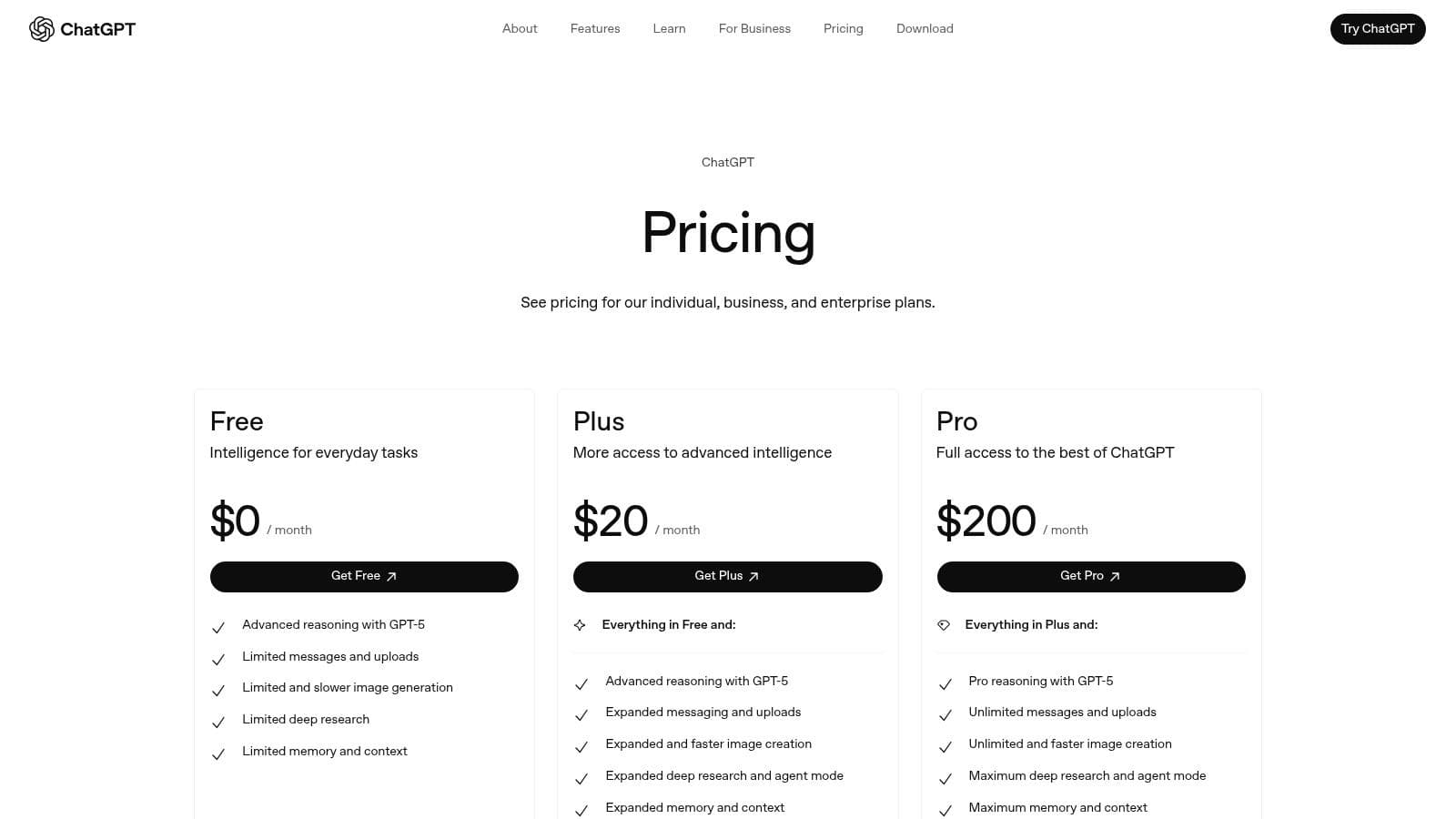
What makes it a must-have in our list of ai content creation tools is its sheer versatility. With access to advanced models like GPT-4o, you can upload a rough video, and it will analyze the content and suggest engaging captions. The Business and Enterprise plans offer a secure environment with admin controls, making it perfect for teams managing multiple brand accounts.
Pro-Tip: Use ChatGPT to generate dozens of content ideas. Then, use a tool like HeyTrendy's "Find Similar Accounts" feature to discover how top creators in your niche are executing similar concepts. This combination of AI-driven ideation and real-world trend analysis is a powerful strategy for boosting your social media engagement.
Pros & Cons:
| Pros | Cons |
| Broadest feature set in a single, user-friendly interface. | Feature limits and credits can be confusing at first. |
| Rapid updates mean you're always using cutting-edge tech. | Frequent plan and feature name changes can make guides outdated. |
| Strong data privacy controls on paid business plans. | The free version can be slower and less capable during peak times. |
Website: https://openai.com/chatgpt/pricing/
If your entire content creation workflow already lives inside the Microsoft universe, meet your new best friend. Copilot for Microsoft 365 isn't a standalone app; it's an AI assistant deeply embedded into the tools you use daily like Word, PowerPoint, and Outlook. It’s designed for the creator who drafts blog posts in Word, builds pitch decks in PowerPoint, and manages collaborations through Teams.
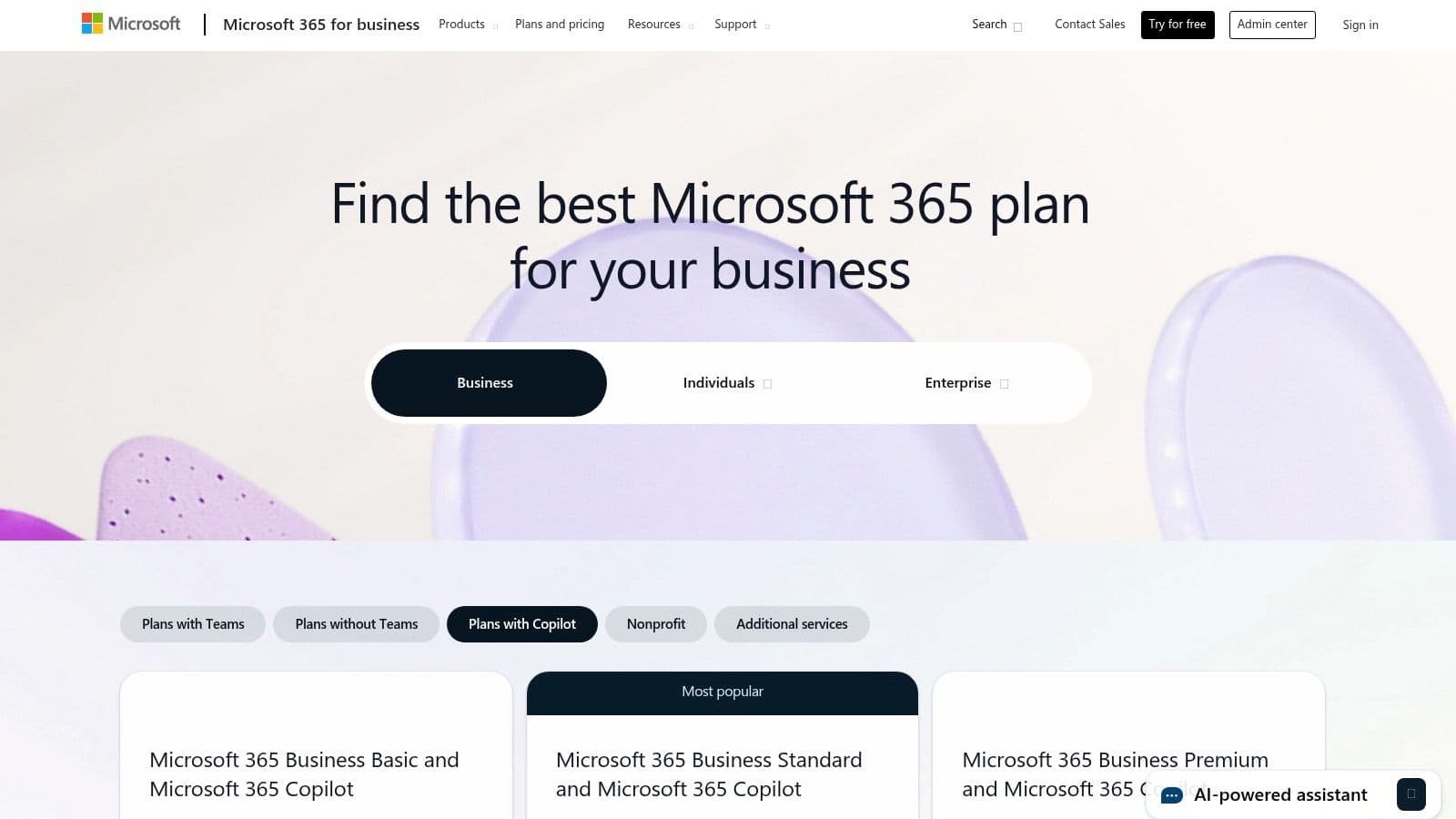
What makes Copilot stand out among ai content creation tools is its native integration with your own business data. It can summarize a long email chain with your brand partner into key action items or turn a simple Word document outline into a full-fledged visual presentation. This context-aware assistance is a massive time-saver for business-focused content creators managing complex projects.
Pro-Tip: After using Copilot to draft a blog post in Word, jump over to a tool like HeyTrendy. Use its "Trending TikTok Sounds" feature to find audio that matches the theme of your article, creating a perfect cross-promotion opportunity to drive blog traffic from your social channels.
Pros & Cons:
| Pros | Cons |
| Seamless integration if your workflow is already in Microsoft 365. | Requires an eligible Microsoft 365 base license as an add-on. |
| Commercial data protection by default for signed-in org accounts. | Typically requires a per-user annual commitment. |
| Uses your organization's data for highly relevant, contextual output. | Less of a general-purpose creative tool compared to others. |
Website: https://www.microsoft.com/en-us/microsoft-365/business/with-copilot-plans-and-pricing
If you already live inside Google Docs and Sheets, this one’s a no-brainer. Google has supercharged its entire Workspace suite with Gemini, its powerful AI model. Instead of hopping between apps, you can now draft emails in Gmail, create entire presentations from a simple prompt in Slides, and even get AI-generated meeting summaries in Meet. It’s less about a single new tool and more about weaving AI directly into the creative and administrative workflows you already use every day.
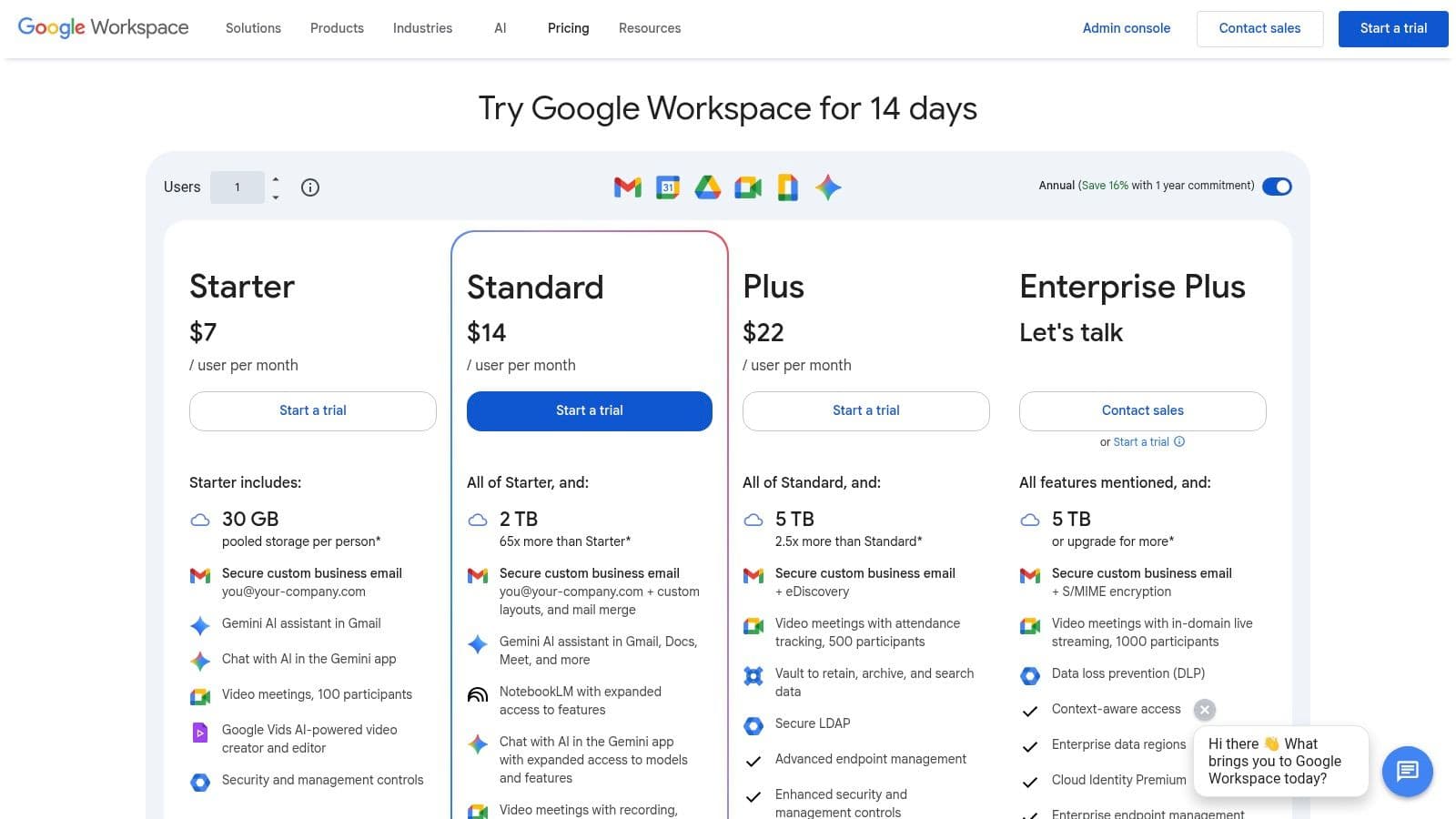
What makes Gemini in Workspace one of the essential ai content creation tools is its seamless integration. For teams collaborating on campaign briefs, content calendars, and video scripts, having the AI assistant right there in the document is a massive productivity boost. The Business and Enterprise add-ons are priced per user, making it a scalable solution for growing creative teams who rely on Google's ecosystem.
Pro-Tip: Use Gemini in Sheets to analyze your content performance data. Then, take the top-performing themes and use HeyTrendy's "Caption Search" feature to find viral captions and audio related to those topics, giving you a data-backed approach to your next wave of content.
Pros & Cons:
| Pros | Cons |
| Tight integration with Google's collaboration suite. | Capabilities and features vary significantly by plan and tier. |
| Easy setup and adoption for existing Workspace customers. | New features can roll out progressively, not all at once. |
| Multiple price tiers and promos for business/education. | Functionality is tied to your commitment to the Google ecosystem. |
Website: https://workspace.google.com/pricing
If ChatGPT is the AI canvas, think of Adobe Firefly as the specialized, professional-grade paint set. This isn’t just a standalone tool; it's a suite of generative AI features deeply woven into the Creative Cloud apps you already know and love, like Photoshop and Premiere Pro. It’s designed for creative teams who need their AI to seamlessly integrate into existing, high-quality production workflows, not just sit on the side.
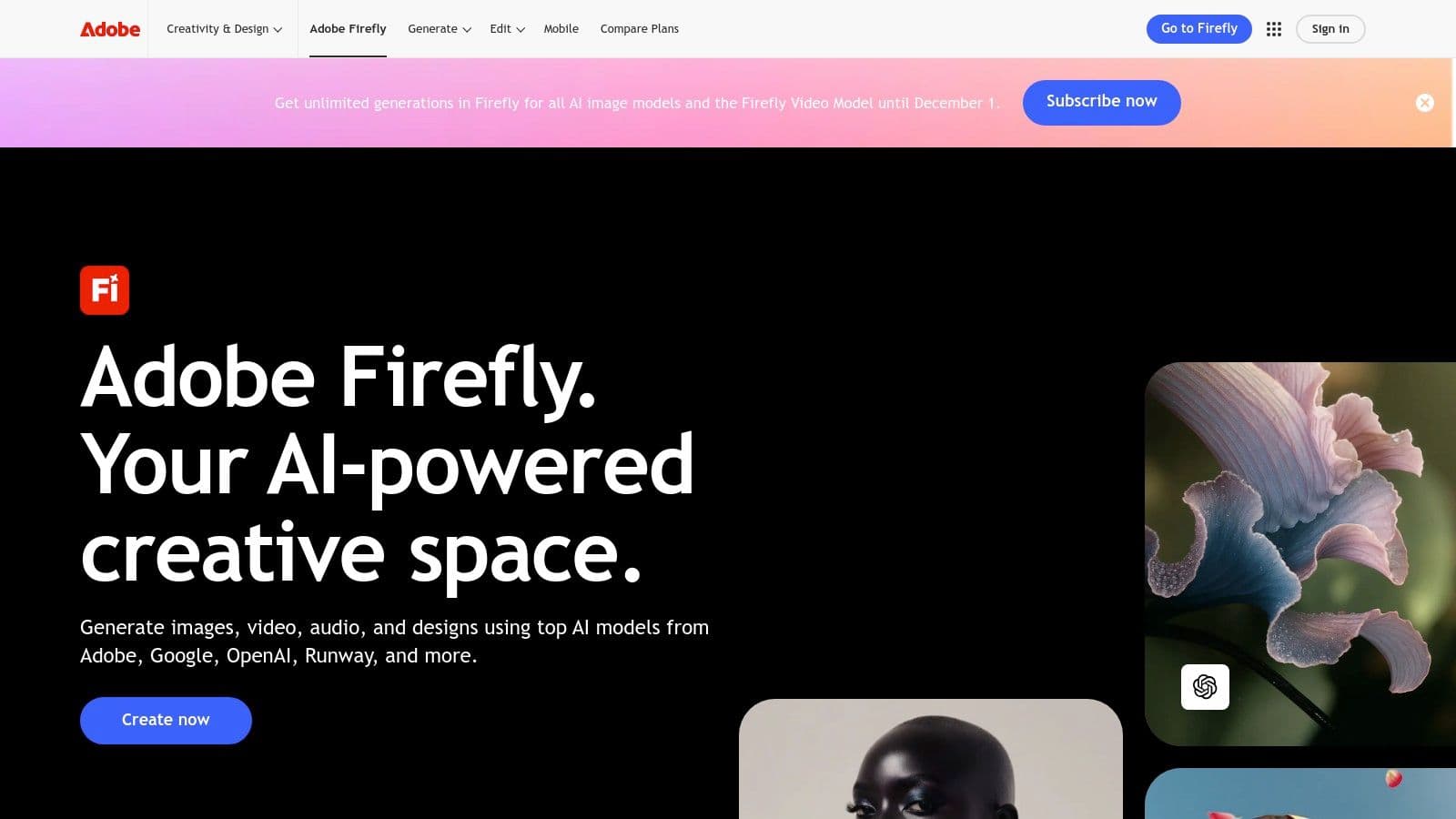
What solidifies Adobe's spot in our list of ai content creation tools is this native integration. It moves AI from a novel toy to a practical accelerator for professional design, video, and audio work. With Creative Cloud Pro bundles, teams get a predictable allowance of generative credits, ensuring the AI assist is always on hand right inside the industry-standard apps.
Pro-Tip: Use Firefly to generate a unique set of vector icons or a background image for a new social media campaign. Then, use a tool like HeyTrendy's "Caption Generator" to create on-brand captions that match your new visual theme, ensuring your content is both visually striking and engaging.
Pros & Cons:
| Pros | Cons |
| Deep integration into industry-standard Adobe apps. | Credit accounting for different AI actions can be complex. |
| Commercially safe models trained on Adobe Stock. | Pricing has increased with the introduction of Pro bundles. |
| Transparent credit tables for advanced AI features. | Less of an all-purpose "chatbot" and more workflow-specific. |
Website: https://www.adobe.com/creativecloud/business/teams/firefly.html
If ChatGPT is the AI canvas, Canva's Magic Studio is the all-in-one AI-powered design factory. Already a beloved tool for creating stunning visuals with zero graphic design experience, Canva has supercharged its platform with a suite of AI tools that take you from a blank page to a finished social media post in seconds. It’s perfect for marketers and creators who need to produce high-quality, on-brand visuals at speed.
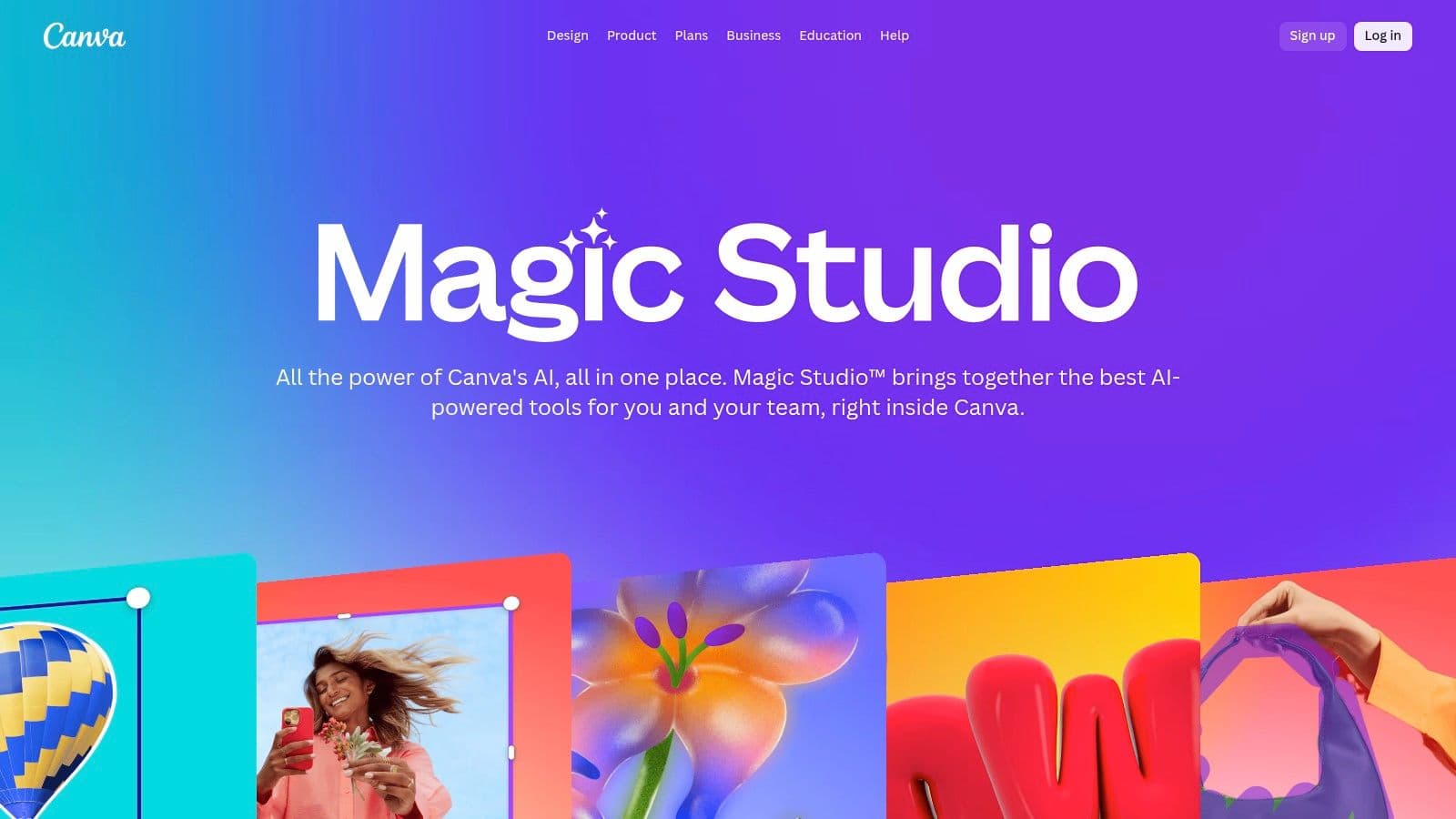
What solidifies its spot in our list of ai content creation tools is how seamlessly it integrates AI into an already fast workflow. Instead of generating text in one app and visuals in another, you can use Magic Write to brainstorm captions and Magic Media to generate custom images or videos, all without leaving your design. This makes it an incredibly efficient tool for teams that value a high volume of output.
Pro-Tip: Use Canva’s AI tools to quickly generate a variety of visual assets for a single campaign. You can then use a trend analysis tool like HeyTrendy to see which visual styles are currently resonating with your target audience, helping you decide which of your AI-generated creations to post first. This approach is great for experimenting with different types of social media content and seeing what sticks.
Pros & Cons:
| Pros | Cons |
| Fast workflow from idea to finished creative with a huge template library. | Some of the more advanced AI features require paid plans. |
| Accessible pricing and free programs for nonprofits and education. | Frequent pricing and plan name changes can be confusing. |
| Seamless integration of AI into an existing visual design suite. | AI-generated visuals may lack the deep customization of pro tools. |
Website: https://www.canva.com/magic/
If you think editing video and audio means wrestling with complicated timelines, Descript is here to blow your mind. It’s an all-in-one editor that lets you edit video and audio by simply editing a text document. See an "um" in the transcript? Just delete the word, and it vanishes from the video. This doc-style approach makes it insanely fast for podcasters and video creators to produce and repurpose content without a steep learning curve.
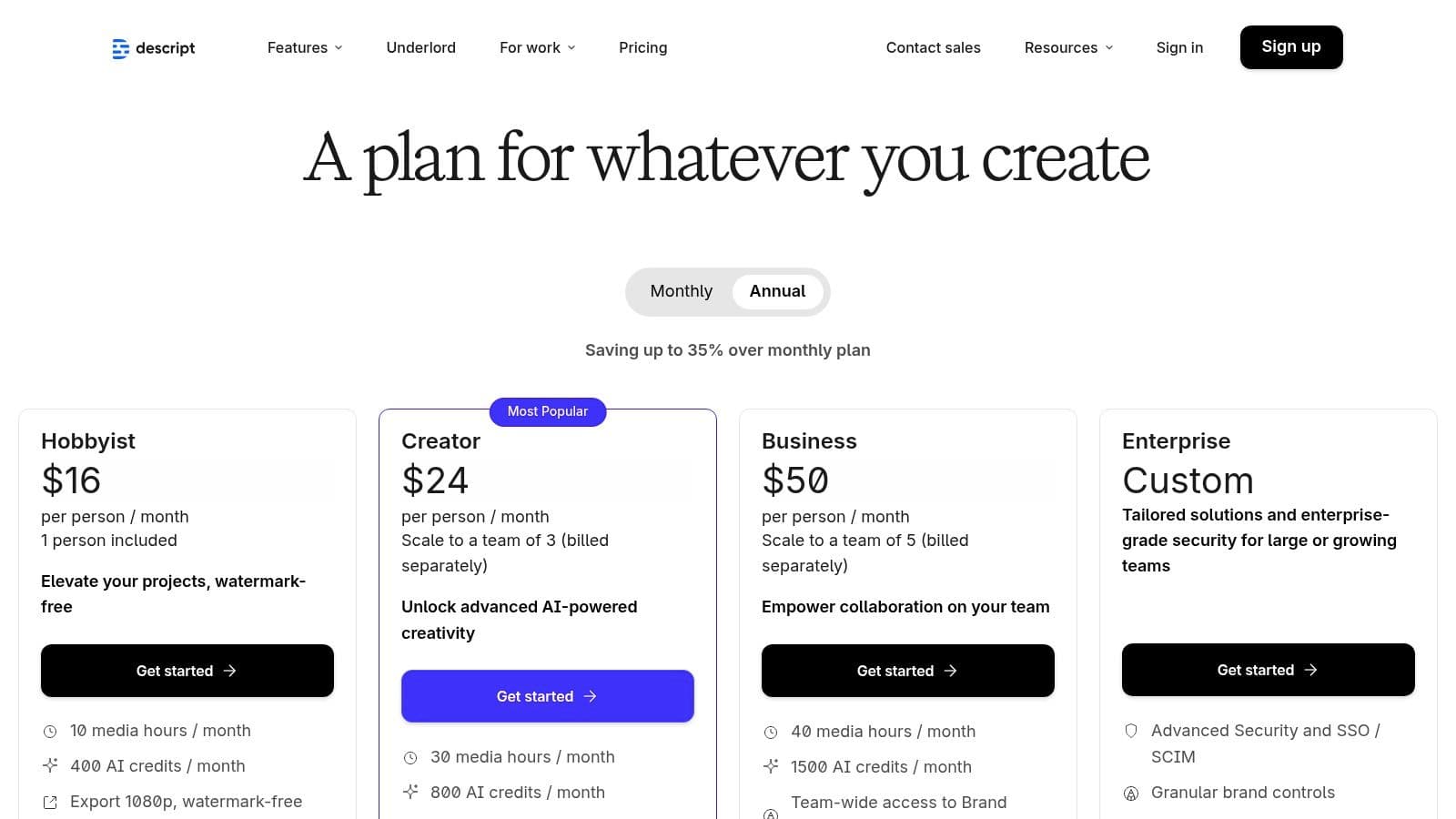
What makes Descript one of the most practical ai content creation tools is its focus on workflow speed. Features like Studio Sound clean up audio with one click, while its AI co-editor, Underlord, can automatically find the best clips for your social media channels. It’s a game-changer for anyone turning long-form podcasts or YouTube videos into a stream of short, shareable clips.
Pro-Tip: After using Descript's AI to generate dozens of short clips from a long video, upload the best ones to HeyTrendy's "Analyze a Post" feature. This will give you data-backed insights on which clips are most likely to go viral based on current trends.
Pros & Cons:
| Pros | Cons |
| Very low learning curve for creators producing video and audio. | AI credit pools and media minutes require planning for high-volume use. |
| Scales from solo creators to teams with top-up options. | Some advanced export features (e.g., 4K) are gated to paid tiers. |
| Excellent for fast content repurposing (long-to-short form). | The text-based workflow may feel limiting for highly stylized edits. |
Website: https://www.descript.com/pricing
If text-to-image AI felt like magic, Runway is the full-blown sorcery you've been waiting for. This is where static ideas are brought to life, transforming simple text prompts into cinematic video clips. It's the go-to platform for creators looking to produce mesmerizing ads, dynamic storyboards, or experimental video art without a Hollywood budget. Runway is pushing the boundaries of what's possible in generative motion.
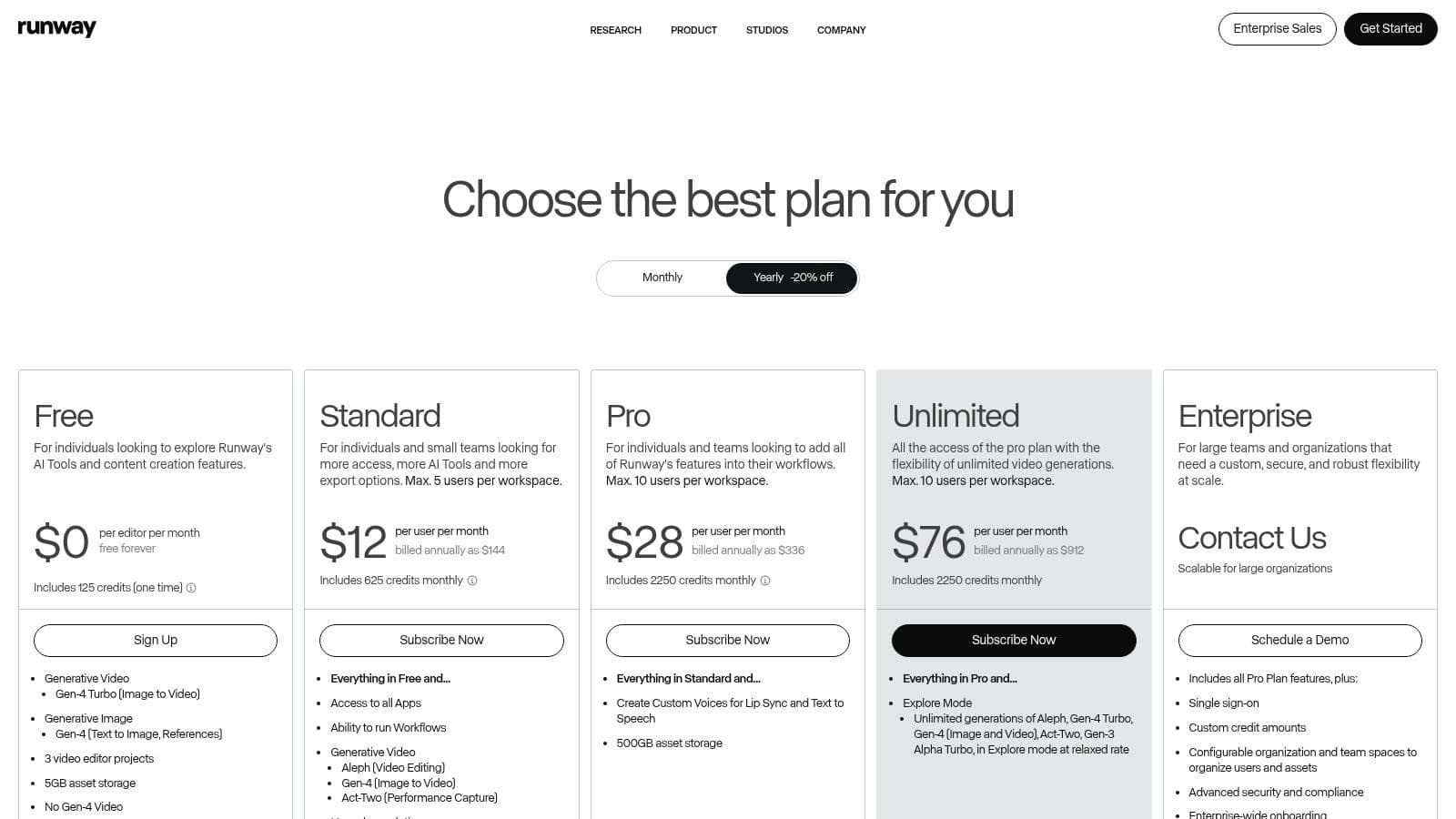
What lands Runway on our list of ai content creation tools is its singular focus on high-quality video generation. With access to its cutting-edge Gen-3 and Gen-4 models, you can create b-roll that looks impossibly real or animate still images to add a dynamic flair to your Instagram stories. Its credits-based system allows you to pay for what you use, making it accessible for both one-off projects and continuous content production.
Pro-Tip: Generate short, thematic video clips in Runway and then use a tool like HeyTrendy's "Caption Generator" to create perfectly matched, engaging captions. This saves you from the creative block of pairing great visuals with compelling text.
Pros & Cons:
| Pros | Cons |
| Industry-leading platform for high-quality generative video. | Heavy use of premium models can burn through credits quickly. |
| Flexible credit system and tiered plans for teams. | The "Unlimited" mode is rate-managed, which can slow output. |
| Clear documentation and pricing for API and developer use. | The sheer number of features can have a slight learning curve. |
Website: https://runwayml.com/pricing
If ChatGPT is the all-purpose Swiss Army knife, Jasper is the finely tuned chef's blade for marketing teams. Built from the ground up for content creation at scale, it’s less of a blank canvas and more of a structured, goal-oriented workspace. Jasper excels at creating repeatable, on-brand content, making it a go-to for marketing managers juggling blogs, ad copy, and social media campaigns simultaneously.
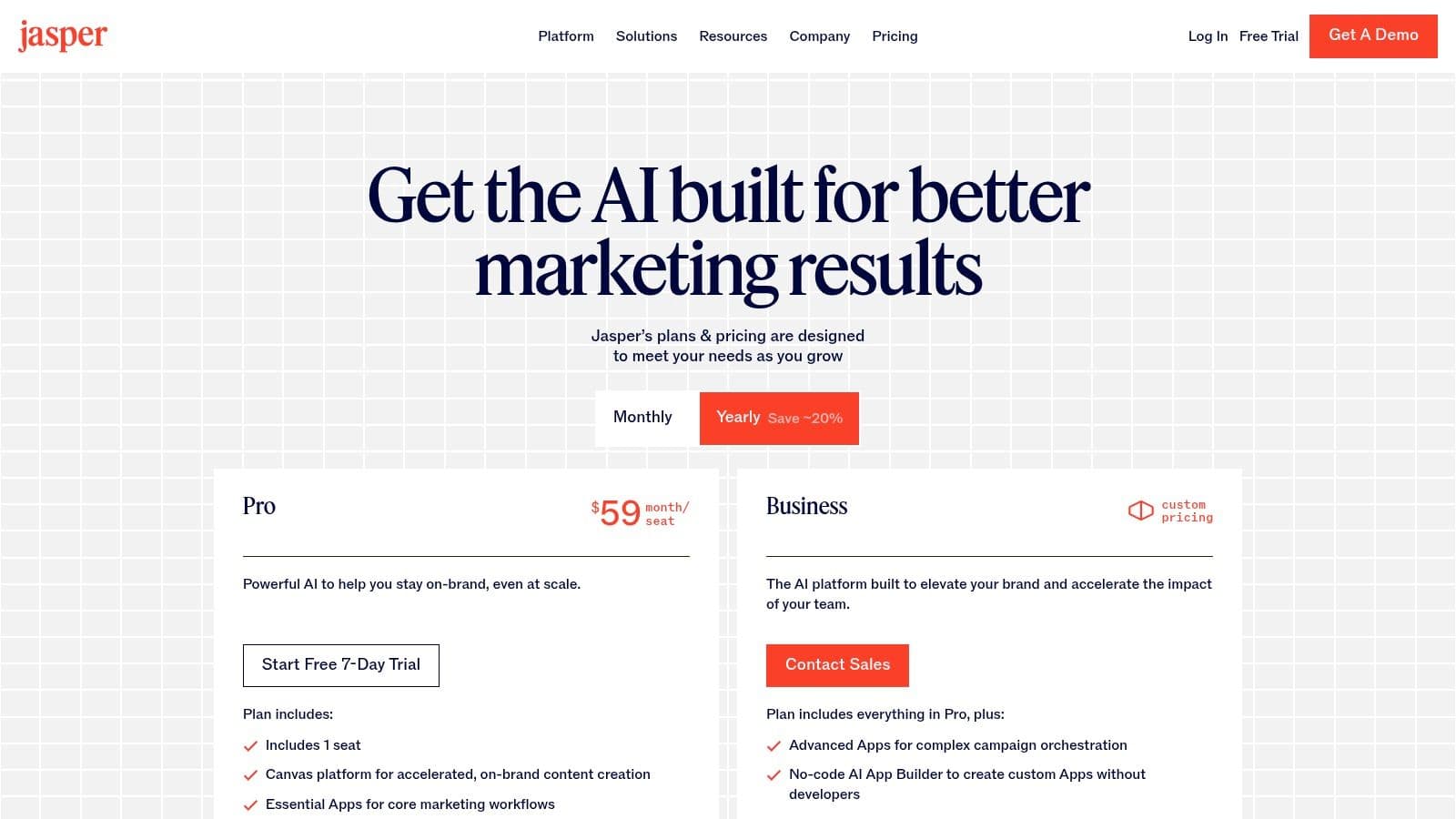
What solidifies its spot in our list of ai content creation tools is its obsessive focus on the marketing workflow. Instead of just generating text, it provides templates and campaign frameworks that guide you from an idea to a finished asset. The platform's emphasis on team collaboration and maintaining a consistent brand voice makes it invaluable for businesses looking to streamline their content engine without sacrificing quality.
Pro-Tip: After using Jasper to draft a series of social media posts, plug your main topic into a tool like HeyTrendy. Use its "Related Topics" feature to find trending sub-niches and long-tail keywords. You can then feed these back into Jasper to create even more targeted, high-engagement content for your audience.
Pros & Cons:
| Pros | Cons |
| Marketing-first UX with reusable workflows for teams. | Free trial can auto-convert to a paid plan if not canceled. |
| Strong onboarding and training to accelerate adoption. | Custom pricing may be required for larger enterprise teams. |
| Excellent for maintaining a consistent brand voice at scale. | Can be more expensive than general-purpose AI writers. |
Website: https://www.jasper.ai/pricing
Copy.ai moves beyond a simple text generator and positions itself as a marketing and sales automation engine. It’s built for teams that want to create repeatable, brand-aligned content workflows, not just one-off blog posts. Think of it as your AI intern, tirelessly executing tasks like lead research, personalized outreach, and content repurposing based on rules you set.
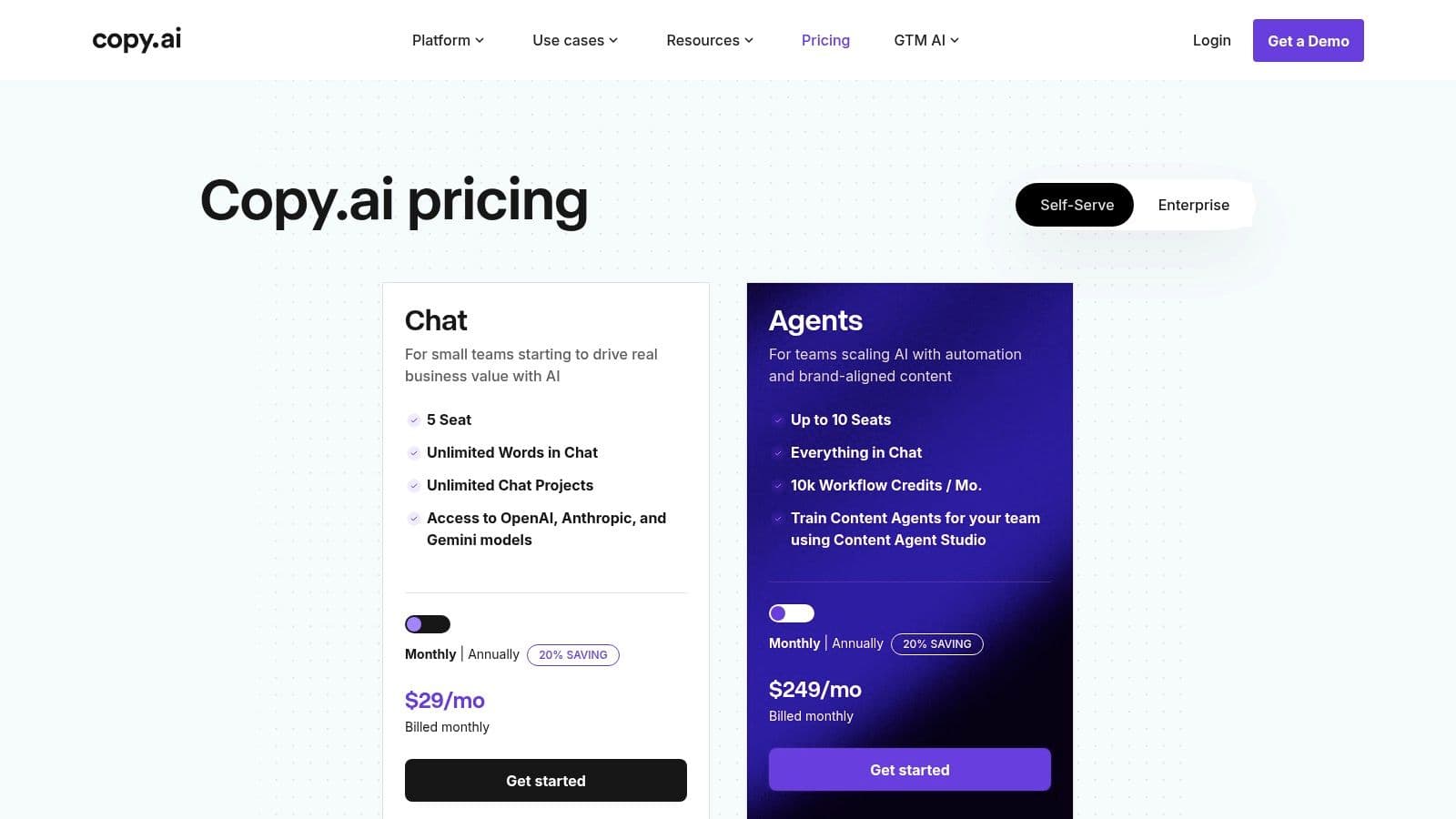
What makes Copy.ai one of the most powerful ai content creation tools for scaling operations is its "Agents" feature. Instead of just prompting an AI, you build an autonomous agent that can browse the web, access different AI models, and integrate with your existing tools to complete complex marketing objectives on its own. It's a significant step up from basic generation.
Pro-Tip: Use Copy.ai's Chat to generate a month's worth of content themes. Then, plug those themes into a tool like HeyTrendy to find trending audio and formats that match each idea, creating a comprehensive and data-backed content calendar. This is a great way to find fresh social media post ideas that resonate.
Pros & Cons:
| Pros | Cons |
| Agent Studio allows for powerful, repeatable workflow automation. | Credits-based system can be hard to map to actual usage. |
| Unlimited words and brand voices in the Team plan is a great value. | The Agents tier is a significant price jump for automation features. |
| Clear, transparent pricing and feature pages with helpful FAQs. | Less focused on single-creator use cases versus team workflows. |
Website: https://www.copy.ai/prices
If you live and breathe blog posts and SEO-driven articles, Writesonic is your new best friend. It’s designed from the ground up to be a content production powerhouse, moving beyond general-purpose chat to offer a suite of tools specifically for writers who need to rank. Think of it as an assembly line for high-quality, long-form content, perfect for creators and small teams aiming to dominate search results.
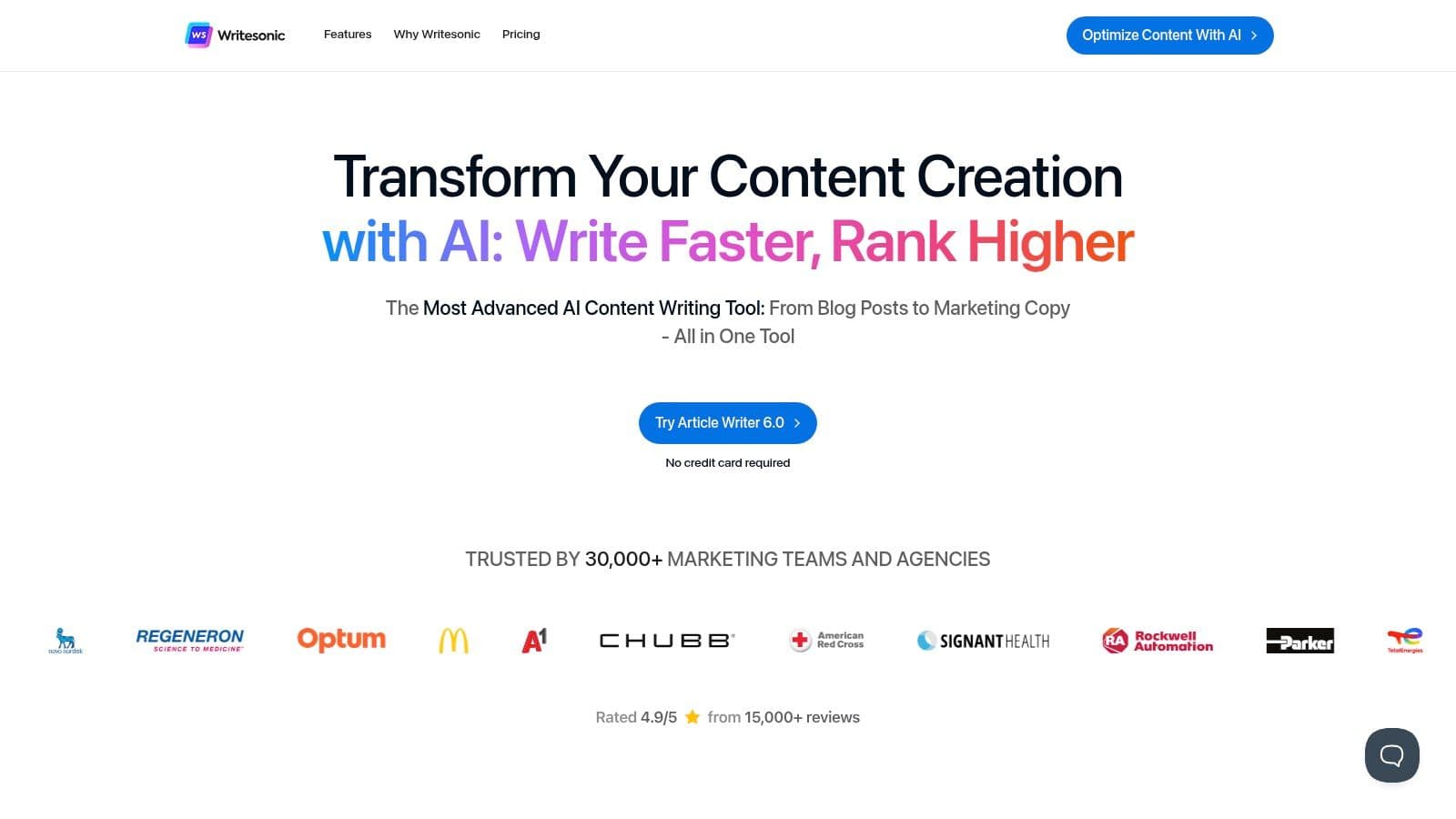
What lands Writesonic on our list of ai content creation tools is its laser focus on the entire article workflow. Its flagship "Article Writer 6.0" isn't just a text generator; it incorporates research, SEO optimization, and structural templates to build content that's ready to publish. This focus makes it a go-to for bloggers and marketers who value efficiency and performance.
Pro-Tip: Generate a foundational blog post with Writesonic's Article Writer. Then, use a tool like HeyTrendy to find trending audio and popular video formats in your niche. You can instantly repurpose key points from your article into a series of TikToks or Reels that ride current trends.
Pros & Cons:
| Pros | Cons |
| Straightforward pricing with unlimited word options on higher tiers. | Pricing and features can vary across site pages; confirm before buying. |
| Excellent SEO-oriented tools that support content workflows. | Agency and enterprise features are locked behind higher-priced plans. |
| A wide array of templates for ads, social media, and blogs. | Can feel less like a creative partner and more like a production tool. |
Website: https://writesonic.com/lp/ai-content-writer
Okay, this one's a bit of a meta-entry. Instead of being a single tool, G2 is the ultimate software marketplace where you can compare hundreds of them side-by-side. Think of it as the Yelp for ai content creation tools, powered by real, unfiltered user reviews. For content creators drowning in options, this is your compass to navigate the crowded market and find the perfect tool without wasting money on a dozen subscriptions.
What makes G2 essential is its powerful filtering and comparison engine. You can instantly see how tools stack up based on user satisfaction, business size, and specific features. It’s the perfect place to perform due diligence before committing to a new platform, ensuring the tool you choose actually solves the problems you have.
Pros & Cons:
| Pros | Cons |
| Broad market view with user reviews to spot rising stars. | Focuses on writing; video/audio tools are in separate categories. |
| Completely free to browse and compare different platforms. | Doesn't sell tools directly; you're redirected to vendor sites. |
| Detailed filters help you shortlist tools for your exact needs. | The sheer number of options can sometimes feel overwhelming. |
Website: https://www.g2.com/categories/ai-writing-assistant
| Product | Core features | UX & quality | Pricing / value | Target audience | Unique selling points |
| Trendy 🏆 | AI-driven post ideas, trend detection, weekly posting plan ✨ | Intuitive UI, templates, clear analytics ★★★★★ | 💰 Beta — pricing TBA; early-access growth value | 👥 Creators, influencers, social strategists | ✨ Personalized weekly strategy, niche trend matching, post-level "why" |
| OpenAI — ChatGPT | Advanced GPTs, multimodal, agents & projects ✨ | Robust, fast-evolving platform ★★★★★ | 💰 Free & paid tiers; business credits/options | 👥 Individuals, teams, R&D | ✨ Broadest feature set, customizable GPTs |
| Microsoft — Copilot for M365 | AI across Word/Excel/Teams, org context & drafts | Native app UX, enterprise-grade security ★★★★ | 💰 Add-on per-seat (business/enterprise) | 👥 Microsoft-centric organizations | ✨ Native M365 integration + commercial protections |
| Google — Workspace with Gemini | Gemini in Gmail/Docs/Sheets, NotebookLM access | Integrated collaboration, tier-dependent ★★★★ | 💰 Tiered add-ons & enterprise plans | 👥 Google Workspace teams | ✨ Gemini + Workspace native AI |
| Adobe — Firefly & Creative Cloud Pro | Generative image/video/audio in CC apps | Pro-grade creative tools, credit model ★★★★ | 💰 Credit-based plans; Pro bundles | 👥 Designers, video & creative teams | ✨ Deep Creative Cloud + Firefly integration |
| Canva — Magic Studio | AI tools, templates, stock library, bulk creation | Fast, template-driven workflow ★★★★ | 💰 Freemium → Pro/Teams; accessible pricing | 👥 Marketers, small teams | ✨ Huge template + stock library for speed |
| Descript | Text-based video/audio editor, voice cloning | Edit-like-doc UX, low learning curve ★★★★ | 💰 Freemium + paid tiers; media minutes/credits | 👥 Podcasters, social video creators | ✨ Underlord AI co-editor, seamless repurposing |
| Runway | Text-to-video (Gen-3/4), editing, compositing | Cutting-edge for generative video ★★★★ | 💰 Credits-based; workspace/shared pools | 👥 Video producers, experimental creators | ✨ Leading text-to-video models & API |
| Jasper | Marketing workflows, brand voices, templates | Marketing-first UX, collaborative ★★★★ | 💰 Tiered plans; enterprise options | 👥 Marketing teams, agencies | ✨ Reusable campaign workflows & brand control |
| Copy.ai | Agents, chat, automation for marketing copy | Clear plan pages, automation-focused ★★★ | 💰 Chat & Agents plans; credits model | 👥 Small teams, marketers | ✨ Agent studio for repeatable automation |
| Writesonic | Blog/article generation, SEO tools, templates | Straightforward, SEO-oriented UX ★★★ | 💰 Tiered plans; annual savings | 👥 Creators, small teams, agencies | ✨ SEO-focused templates & bulk tools |
| G2 — AI Writing Assistants | Ranked listings, user reviews, filters | Broad market view, review-backed ★★★★ | 💰 Free to browse (marketplace) | 👥 Buyers, researchers, procurement | ✨ Aggregated user reviews & comparison filters |
And there you have it, a whirlwind tour of the wild, wonderful, and sometimes weird world of AI content creation tools. We've journeyed from the all-encompassing powerhouses like ChatGPT and Jasper to specialized video wizards like Descript and Runway. It’s a lot to take in, and if your head is spinning faster than a TikTok dance trend, you’re not alone. The sheer volume of options can feel overwhelming, but the key takeaway is simple: there is no single "best" tool, only the best tool for your specific creative mission.
The perfect AI assistant for a lifestyle blogger crafting long-form posts (hello, Jasper or Copy.ai) is vastly different from what a short-form video creator needs to dominate Instagram Reels. If you’re a creator who lives and breathes social media, your primary goal isn't just creating content, it's creating content that lands. This means you need more than just a text generator; you need a strategic partner. A tool like Trendy, for instance, is built specifically to turn social media data into viral video ideas, giving you an almost unfair advantage by telling you what to post before it blows up.
So, how do you sift through the digital noise and find your creative soulmate? It comes down to a bit of self-reflection. Ask yourself these critical questions:
Remember, these are AI content creation tools, not content creator replacements. Your unique voice, your personality, and your creative spark are the secret sauce that no algorithm can replicate. Use these platforms to automate the mundane, obliterate creative blocks, and analyze data at a scale you never could before. Let them handle the first draft, the tedious edits, or the trend forecasting so you can focus on the high-level strategy, the storytelling, and the community connection that truly builds a brand. If you're still weighing your options for the perfect AI content co-pilot, an excellent resource that provides a broader overview is an article detailing The 12 Best AI Marketing Tools for Growth in 2025.
The future of content isn't about robots taking over; it's about creators being supercharged by them. So, go ahead, pick your co-pilot, and get ready to create smarter, faster, and more impactfully than ever before. Your next viral masterpiece is just a prompt away.
Ready to stop guessing what will go viral and start creating with data-backed confidence? Trendy is the AI content creation tool designed for social media creators who need to stay ahead of the curve. Get personalized trend predictions and content ideas delivered to you daily. Try Trendy and turn insights into influence.